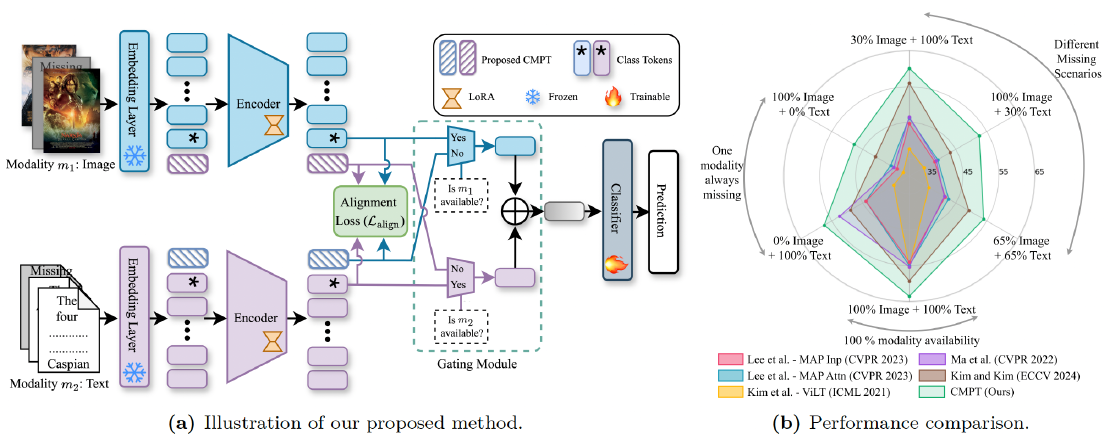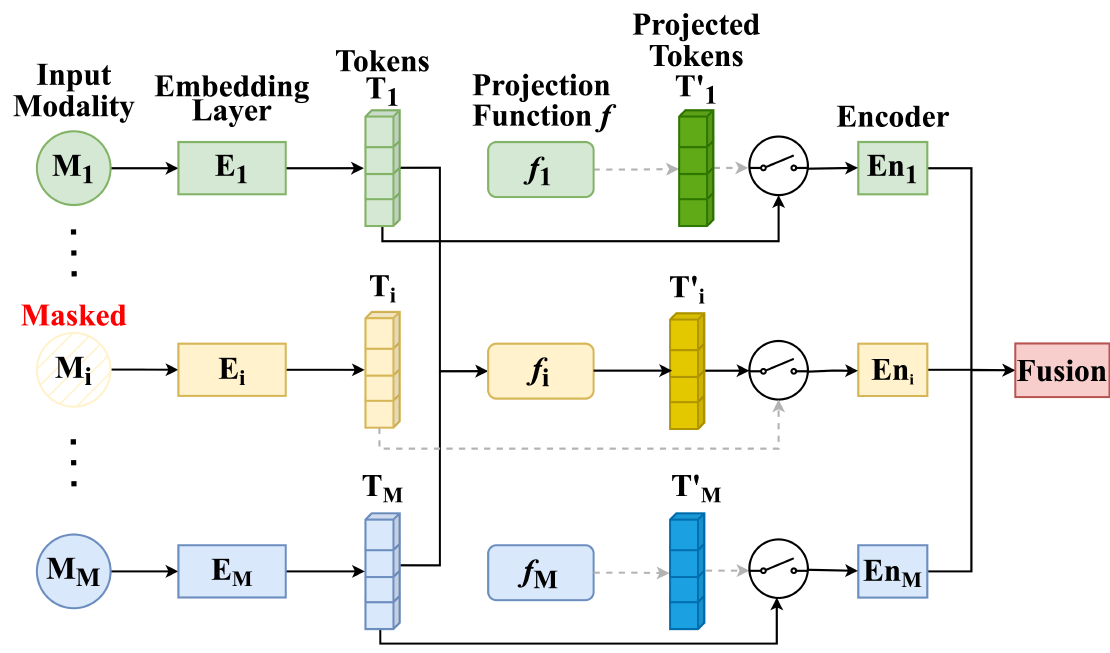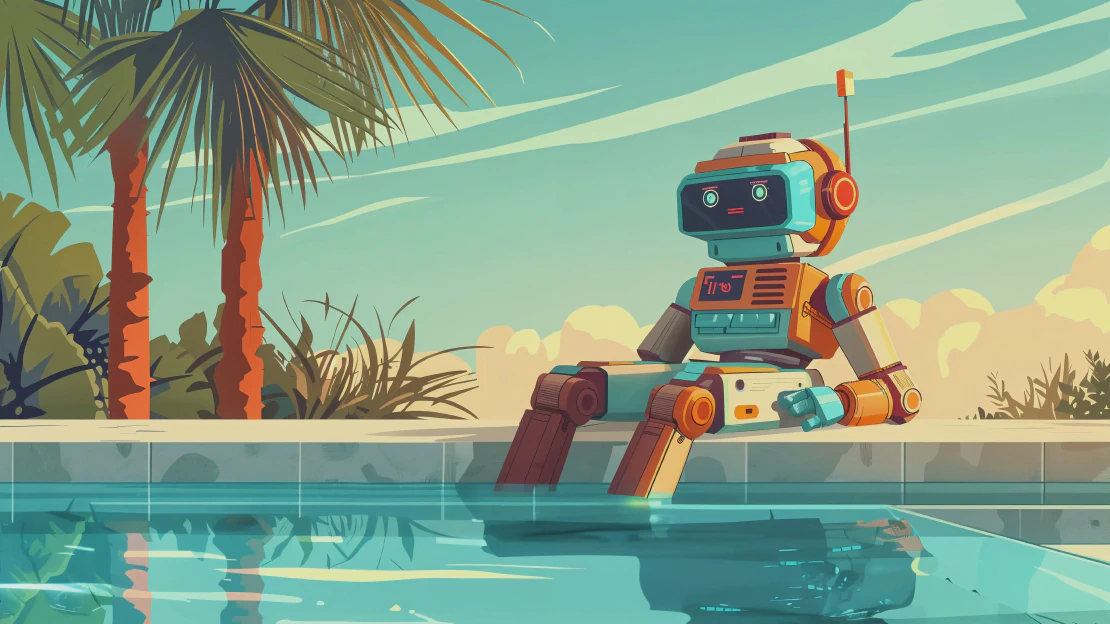From Paper to Podium: How to Convert a LaTeX Project to a Presentation Using LLMs
Imagine this: you’ve just wrapped up a semester-long research project. Your LaTeX paper is polished, perfected, and submitted to a top-tier conference. You’re proud, and rightfully so. Then comes the inevitable email:
“Great work! Can you present this at the upcoming group meeting?”
Suddenly, the joy of completion turns into the stress of starting over. You now have to craft a Beamer presentation from your dense, beautifully structured LaTeX source. Not only is it tedious, but you also risk missing key points or oversimplifying your key contributions and arguments.
But what if you could transform that entire paper into a first-draft presentation in under five minutes? With the help of Large Language Models (LLMs) like Gemini or ChatGPT , you absolutely can. This guide shows you exactly how.
🧰 Why Use LLMs for This Task?
Crafting a presentation from a research paper is not about cutting and pasting sections from the paper. It is about distilling complexity into clarity, structuring it for a visual medium, and preserving the narrative. LLMs are uniquely suited for this because they can:
- Understand LaTeX Syntax: They recognize the structure of your document, from sections to citations.
- Summarize and Rephrase: They excel at converting dense paragraphs into concise, impactful bullet points.
- Generate Beamer Code: They can produce a ready-to-compile
.texfile with the correct Beamer syntax. - Save Time: They handle the boilerplate and initial structure, letting you focus on refining the narrative.
By using an LLM, you start with a functional presentation, allowing you to focus on the high-level task of storytelling rather than the low-level task of preparing the presentation slides.
🔧 Step-by-Step Guide
Ready to dive in? Transforming your paper into a presentation is easier than you think. Here’s how to get from your source code to a polished draft in just a few steps.
1. 📂 Prepare Your LaTeX Project
A clean input leads to a clean output. Ensure your main .tex file is well-structured with clearly defined \section{} and \subsection{} commands. If your content is spread across multiple files using \input{}, you can either merge them into a single file for simplicity or inform the LLM about the project’s structure.
2. 🤖 Craft the Perfect Prompt
Once your .tex file is ready, upload it to your favorite LLM and use a detailed prompt. A specific prompt is your best tool for getting a high-quality result on the first try.
Here is a good template to start with:
I have uploaded the `.tex` file for my research paper. I need to convert it into a Beamer presentation for a technical audience. Please perform the following steps:
- Extract the title, author, and all section and subsection headings.
- Generate a complete, Beamer-compatible `.tex` file.
- Use the `\usetheme{Madrid}` and a clean, readable layout.
- Create one slide for each section. For each slide, summarize the key points from the corresponding section of the paper.
- Use concise bullet points (2-4 per slide). Do not use long paragraphs.
- Leave placeholders like `[INSERT FIGURE/TABLE 1 HERE]` where figures or tables should be.
- Create a title slide with the paper's title and author.
- Add a final "Questions & Thank You" slide.
Return only the final, complete Beamer LaTeX code in a single block.
This prompt provides clear, actionable instructions, minimizing ambiguity and guiding the LLM toward the desired output. You can customize it based on your requirements.
3. 🔄 Iterate and Refine
The LLM will give you a solid first draft, but iteration is key to a polished final product.
- Go Section by Section: For more detailed slides, ask the model to generate content for one section at a time. This increases focus and reduces the chance of errors.
- Rephrase and Adjust Tone: If a slide feels too wordy, you can ask:
"Simplify the bullet points on slide 3. Use more direct, technical language." - Handle Figures: To add a specific figure, use a prompt like:
"Now, add a new slide after the 'Introduction' slide. Title it 'Key Architecture' and add placeholder code to include figure_1.png."
Repeat this process until you have a presentation skeleton that accurately reflects your paper’s structure and arguments.
4. 📄 Compile Your Beamer File
Save the final output as a .tex file (e.g., presentation.tex). Compile it using a local LaTeX distribution or upload it to a cloud-based editor like Overleaf
for live preview and collaborative editing.
🎓 Tips to Enhance Your Presentation
A good structure is just the beginning. Use these tips to make your presentation shine.
- Design and Readability: Stick to minimal, high-contrast themes like Madrid, Copenhagen, or Berkeley. Remember the golden rule: less text is more. No one enjoys reading paragraphs during a talk.
- Figures and Visuals: A picture is worth a thousand lines of code. Always use visuals to explain complex results. Center them on a dedicated slide for maximum impact using
\includegraphics[width=0.9\linewidth]{your_figure.png}. - Slide Polish: Use the
\pausecommand to reveal points one by one, guiding your audience’s focus. Emphasize key terms with\textbf{}. Consider adding a few backup slides with extra details or references for the Q&A session.
🎭 Caveats to Keep in Mind
LLMs are powerful but not perfect. Be aware of these common pitfalls:
- Input Quality: A messy or heavily macro-dependent LaTeX source can confuse the LLM. Clean up your code before uploading.
- Mathematical Equations: While LLMs handle standard math environments well, complex or multi-line equations may require manual adjustments.
- Narrative Flow: The LLM builds slides from sections, but it might not always truly understand the logical flow of your argument. Always review the presentation to ensure the story makes sense.
🎉 Full Circle
Let us revisit that email. This time, instead of dreading the request, you open your LLM, upload your .tex file, and paste your prompt. In minutes, you have a clean presentation draft.
You polish a few slides, insert your figures, and practice your delivery. You now have a system that works for every paper you will ever write. Let the LLM handle the structure. You handle the story.
Bonus Tip: Your Personal Presentation Coach
Oh, and one last thing… So your slides are polished and ready to go. But what about your script? You still need to figure out what you are actually going to say. Crafting a compelling narrative that fits within a specific time limit is a challenge all on its own.
Don’t panic. Let the LLM help you here, too!
Think of the LLM as your personal presentation coach. You can feed it the code for a single slide and ask it to generate speaker notes for you. By giving it a target duration (like 90 seconds per slide), you can ask it to create:
- An engaging hook to grab the audience’s attention.
- Conversational talking points for each bullet.
- A smooth transition to the next slide.
It is an incredibly effective way to bridge the gap between your slides and your story. You walk into the meeting confident and prepared. Your audience is engaged, your advisor is impressed, and you silently thank your AI co-pilot.
Happy TeX-ing!
The header image is Designed by Freepik .
Related Posts
Robust Multimodal Learning via Cross-Modal Proxy Tokens
Imagine an AI designed to understand the world through multiple senses—like sight and hearing. It can identify a cat by both its picture (vision) and its “meow” (audio).
Read moreMMP: Towards Robust Multi-Modal Learning with Masked Modality Projection
In real-world applications, input modalities might be missing due to factors like sensor malfunctions or data constraints. Our recent paper addresses this challenge with a method called …
Read moreBasin-wide groundwater level forecasting with Transfer Learning and LSTM
Groundwater is the lifeline of millions, but predicting its levels—especially over large areas—is very difficult. Traditional physically based models demand immense data and computational …
Read more